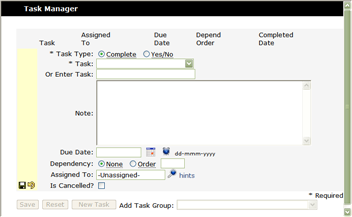Add a Task/Task Group in an Issue
Once the “Task Manager” has been selected within an issue (during submission or viewing), the New Task button will add a new Task to the Task Summary List.
The drop down labeled “Add Task Group” will allow you to select from your available Task Groups that have been defined in Administration > Tasks. Select the appropriate group from the drop down and all the tasks in the group will be added.
NOTE: You must also click “Save” or “Update” accordingly on the main record, e.g. Issue, Recurring Issue or Quick Pick, you are working in to retain the Task or Task Group on the record.
![]()