Change Password
From Change Password, you may change your IssueTrak password.
 If your site is using the Active
Directory Module and you are a user authenticated by Active Directory (AD), you
may use this option to change your AD/network password.
If your site is using the Active
Directory Module and you are a user authenticated by Active Directory (AD), you
may use this option to change your AD/network password.
When using this option, you may be prompted to answer your personal security questions before you are taken to the Change Password screen. In this case, you will first need to enter your answers and click Submit.
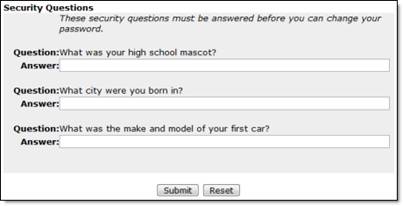
To change your password, enter the new value twice on the Change Password screen, and then click Change Password.
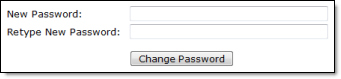
The message “Password successfully changed” will then appear.