Edit a Category
1- From the Main Menu, go to Projects > Category > List All
2- Click “edit” next to the appropriate category from the Category List displayed
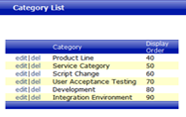
3- Edit the appropriate field value(s)
4- Click “Update”
The message “Category successfully updated” will display upon completion.