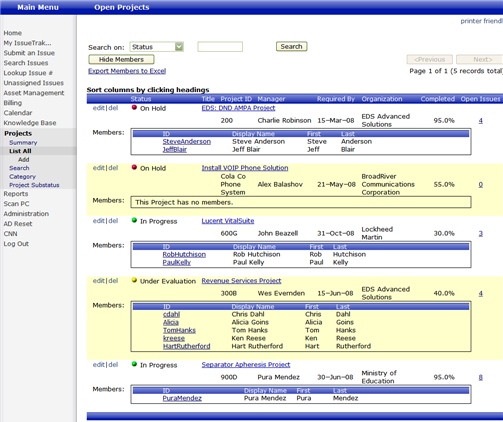List All
A list of all open Projects can be displayed by selecting List All from the Projects menu. To sort the list, click the heading you would like to order by. Individual Project records can be viewed from the list by clicking the Project Title hyperlink.
A “Quick Search” can be performed from the Open Projects screen. Simply select the field to search on from the drop down list displayed, enter the appropriate criteria for the field and click “Search.” A list of all Project records meeting the specified criteria will be displayed.
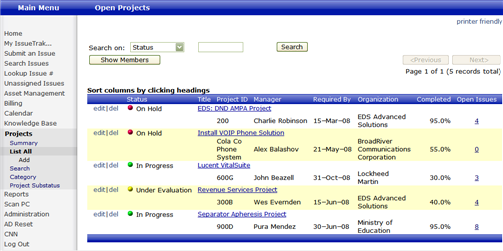
Clicking “Show Members” from the Open Projects screen will display the members within the list. Once the members are displayed, you may use the “Export Members to Excel” hyperlink to export the member list for all open Projects.