My Issues
My Issues is one of the most frequently used menu options within IssueTrak. This opens the Issues for <User Name> screen which displays outlines and quick access links to issues and reports that may be important to you.
The Global Issues section displays a list of current issues that have been identified as problems and/or topics that already have or may result in related and/or similar issues before they are closed. If you are having the same problem and/or need to submit an issue related to the topic, you may use the “Submit” link next to a Global Issue to have your new issue automatically “Linked” to the parent Global Issue.
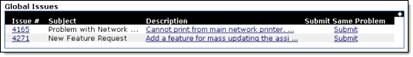
The Show Open Issues section displays an outline of all the issue roles you are allowed to have and the number of open issues for each of those roles. However, in the case of the Task Assignee role, the number displayed is the number of open tasks assigned to you, not the number of open issues in which you have been assigned a task. For example, if you close a task by completing it or confirming/denying it, it will no longer appear in this outline. In addition, if the task is dependent on someone else’s confirmation, it will be automatically removed from this outline if it is denied.
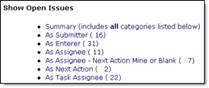
You may click on any item in this outline to open a detailed list.
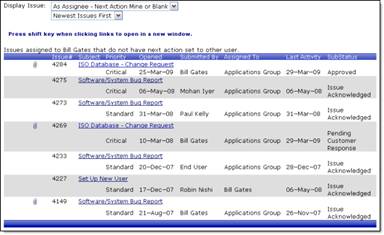
From the detailed list, you may click on an issue subject to open the View Issue screen and access any options available to you within the issue.
The My Reports section displays shortcuts to any Saved Searches or Reports you have created, as well as any Saved Searches or Reports that are “Shared” with you.
