Quick Search
Quick Search is the default home page for the Knowledge Base. This page allows users to access an expanded list of Categories and Sub Categories they can drill down in to or search for KB Articles by entering text and clicking “Search.” The entered text is searched for anywhere in an Article's Title, Text, and Tags.
Quick Search accepts space or semi-colon separated lists of words. Double-quote marks (") can be used to specify that all the characters inside the double-quotes (including spaces and semi-colons) are considered one term. Placing a dash (-) as the first character of a non-double-quoted term, or before the first double-quote of a double-quoted term will exclude results containing that term (e.g. -ink -"color red" will search for results that do NOT contain either the term "ink" or the term "color red"). "Include" and "Exclude" terms can be mixed freely in the same search (e.g. ink -"color red" will search for results that contain the term "ink" and do not contain the term "color red"). As long as they all appear in the same KB article, the KB article will match the search.
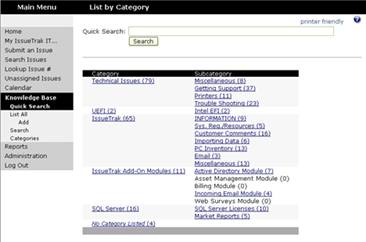
Note: This image was taken from a site with existing data.