Edit a Task/Task Group in an Issue
From the various Issue Detail screens, clicking the description of the Task will display details about the Task in a popup window.
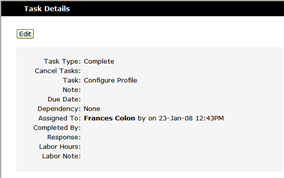
From this popup window, you may select “Edit” to make any modification to the specific Task. Be sure to click “Save” or your modifications will not be saved.
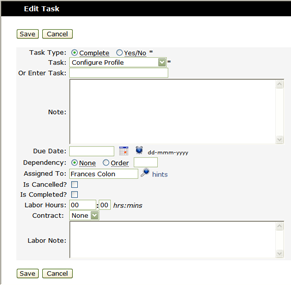
NOTE: You must also click “Save” or “Update” accordingly on the main record, e.g. Issue, Recurring Issue or Quick Pick, you are working in to retain the changes made to the Task or Task Group on the record.