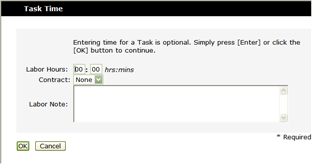Complete a Task in an Issue
From any of the Issue Detail View screens, clicking “task complete?” will mark the task as completed by the currently logged in user. The “task complete” link will only appear when a Task has a Dependency Order of “None” or all Tasks with lower Dependency Orders have been completed.
If Activate Popup Time Entry was selected when enabling Tasks in the System Settings, a popup window will appear for entering Labor Hours, appropriate Service Contract and associated Labor Notes.