Editing a Customer
When the Customer list is displayed, click the Edit link beside the organization you want to change. You may also locate the record by performing a Quick Search from the top of the Customer/Organization List.
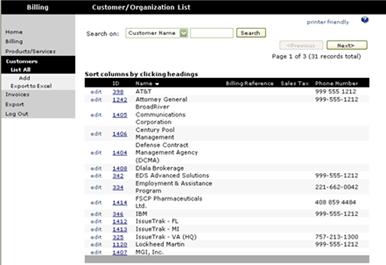
When all changes have been made, click “Update” to save the new information.
