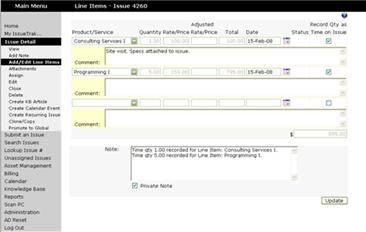Entering Line Items in an Issue
Line are entered in individual issues from the Issue Detail > Add/Edit Line Items sub-menu option in an issue record.
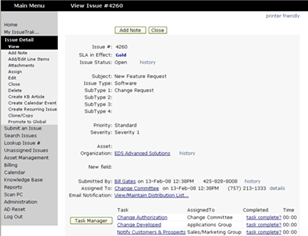
Once the Add/Edit Line Items option is selected from the Issue Detail sub-menu, all “Active” Products/Services appear as available Line items to add in an issue.
• Quantity: Quantity refers to the number of units of that particular Product/Service to be added to the issue.
• Rate/Price: The Rate displayed is the rate defined in the Product/Service record. If a Quantity greater than one is selected for the Line Item, the Line Item Total will be a calculation of the Rate multiplied by the Quantity. If a Product/Service Rate is “Protected” in the Product/Service Record, the word “Protected” will display in the Rate field for users other than System Administrators and users with “Can access and maintain Administration functions” and “Can access and maintain Billing/Invoicing Module functions” permissions.
• Adjusted Rate/Price: If the rate to be applied is different than the rate defined for the Product/ Service, the revised rate (at a Quantity of one) should be entered in the Adjusted Rate/Price field. If a Quantity greater than one is selected for the Line Item with an Adjusted Rate, the Line Item Total will be a calculation of the Adjusted Rate multiplied by the Quantity.
• Total: The total is the extended Price of the Line Item. If a Quantity greater than one is selected for the Line Item, the Line Item Total will be a calculation of the Rate multiplied by the Quantity.
• Date: The Date field will default to the current date. This date may be modified by entering a new date or clicking on the Calendar icon and selecting the appropriate date.
• Record Qty as Status Time on Issue: If selected, the quantity entered for the Line Item will be recorded as Labor Hours in an issue.
• Comments: Once a line item is selected, any comments entered here will appear under the Line Item on the Work Order and Invoice.
• Note: Any additional notes or comments related to the issue may be entered in this field but they will not appear on the Work Order or Invoice. The Note field will only appear on the issue. If “Record Qty as Status Time on Issue” is selected on any Line Items added, the Note field will include a summary of Labor Hours recorded on the issue in addition to any additional notes entered. If the user adding the Line Items has “Can view and add Private Notes in issues” permissions and the Note Default is set to “Private” in the System Settings, the Note will default to “Private.” If users without “Can view and add Private Notes in issues” permissions should see this note, “Private Note” should be unchecked before clicking “Update.”