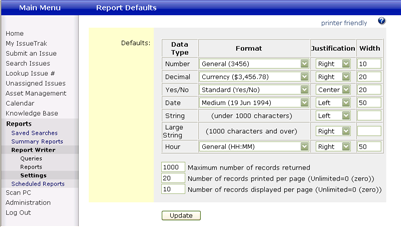Settings
From Reports > Report Writer > Settings, you will be able to modify default report settings for Reports built in the Report Writer. Settings can be modified for field format, justification and column width. In addition, you can set the maximum number of records returned, number of records printed and displayed per page (use 0 [zero] for an unlimited number of records to print or display).
Format Types specify how data will be displayed. Each field in the IssueTrak system has a corresponding data type. For example, the Issue Number is a Number data type and the Total Hours is an Hour data type. You can set the default format, justification and width for each data type. Most settings only pertain to reports, not queries.
§ Number (Whole number values with no decimals): General (3456), Standard (3,456)- includes thousands separator, Percent (123%)
§ Decimal (Number values with two decimal places to the right): General (3456.78), Standard (3,456.78)- includes thousands separator, Currency ($3,456.78)- includes thousands separator and dollar sign, Percent (123.00%)
§ Yes/No (Typically used for permissions fields): General (True/False), Standard (Yes/No)
§ Date: Long (Sunday, June 19, 1994), Medium (19 Jun 1994), Short (6/19/1994)
§ String (All character fields under 1000 characters): No formatting options are available for this data type
§ Large String (All character fields 1000 characters and over): No formatting options are available for this data type
§ Hour: General (HH), Standard (HH:MM)
§ Justification (The default justification within the column on reports): Center, Left or Right.
§ Width (The default width of the column on report): The unit of measure is pixels.
§ Maximum number of records returned: For the most efficient performance, the maximum number of records will be limited to this setting when running a query or report. When exceeded, only the records below this setting will be returned. This setting pertains to queries as well as reports.
§ Number of records printed per page (Unlimited=0 [zero]): When printing a report, this setting determines how many records will be printed per page. If set to zero, all records within the maximum allowed will be printed continuously. This setting pertains only to reports.
§ Number of records displayed per page (Unlimited=0 [zero]): When displaying a query or report, this setting determines how many records will be displayed per page. If set to zero, all records within the maximum allowed will be shown continuously. This setting pertains to queries as well as reports.