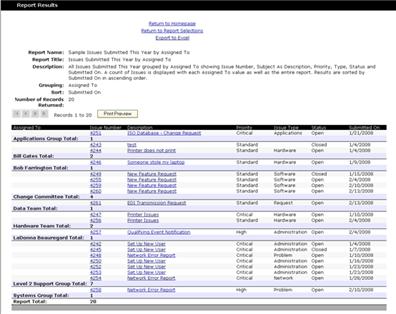Report Output
When viewing the report output, the following report information will be included: Report Name, Report Title, Description, Grouping, Sort and Number of Records in Report. This information will not be included when previewing the report or exporting to Excel.
If the "Number of records displayed per page" is greater than “O” (zero) in the Report Writer Settings, Page Navigation buttons will be displayed when viewing the report. These buttons are used to advance through the output by going to next or previous page as well as first and last page. These navigation buttons will not be included when previewing the report or exporting to Excel. While viewing the report output, a “Print Preview” button is displayed. This button will display the report in a format that is more conducive for printing.