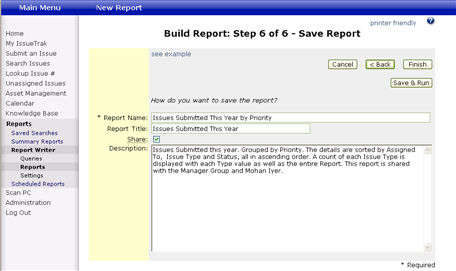Step 6 of 6 - Save Report
You will be asked to give your report a name, title and description, along with whether you would like to share the report with other users.
• Name: Enter a descriptive name for the report so it can be easily identified.
• Title: Enter a title for the report to be displayed when previewing and printing the report.
• Share With: To make this report available to other users, select "Share With." By default, the report will be shared with “-Everyone-“. To specify particular users and/or groups to share the report with, use the magnifying glass.
• Description: Enter a detailed description of the report to assist in describing the report details.
Once the Report Name and details have been entered, clicking “Finish” will save the Report and return the user to the Select Reports screen. Clicking “Save & Run” will save the Report to the Select Report list and display the results.