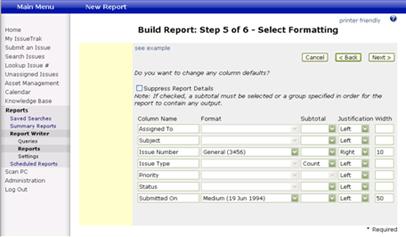Step 5 of 6 - Select Formatting
You can modify the presentation of each field on your Report, including the column name, format, subtotal options (Average, Count, Sum), justification and width. These options are pre-filled with the defaults specified on the Reports > Report Writer > Settings menu.
Suppress Report Details: If checked, all detail lines of the report will be suppressed. The only report output will be any group headers or footers shown and totals.
Column Name: Default column names are shown but can be changed as desired. Column Names will show in the Report above each specific column.
Format: Select the desired format for each field specified. Format options available are dependent on the field type.
Subtotal: Select an Average, Count or Sum for each field, where appropriate.
Justification: Select Center, Left or Right to specify where the data should appear within the column on the report.
Width: Specify the width of the column on the report. The unit of measure is pixels and is dependent on the desktop screen size setting.
Once you are satisfied with the defined formatting, click Next to continue.