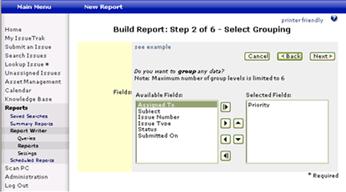Step 2 of 6 Select Grouping
Here you can group data on the Report by certain fields, e.g. Priority or Assigned To.
Available Fields: All the fields available for grouping will be shown in the Available Fields list.
Selected Fields: These are the fields by which data should be grouped in the Report.
Once you have selected the fields you want to group by (if any), click Next to continue.