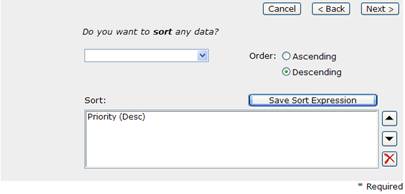Step 4 of 6 - Select Sorting
In this step, you will be able to apply a sort order for the entire report. In this example, we will sort the data by “Priority” in descending order.
1- Select “Priority” in the selection box under “Do you want to sort any data?”
2- Change the “Order” to “Descending.”
3- Click “Save Sort Expression” to add the sort expression to the “Sort” list.
4- Click “Next >” to continue.