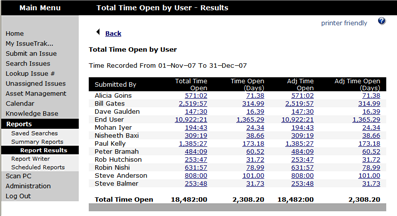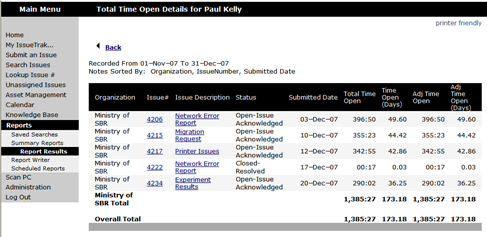Summary Reports
Summary Reports are the default page in the Reports menu. These are system-defined reports wherein you can select a Summary Report from the list displayed, click “Run,” define a Date Range to report on and click “Show Report” to view the results.
The list of available reports is based on the features enabled within your site. For example, any summary report related to Service Level Agreements (SLAs) would not appear in this list unless the feature was activated in System Settings.
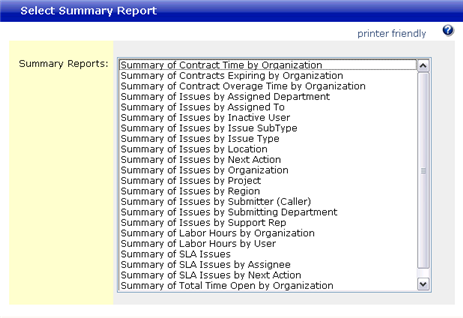
Data values within Summary Reports are hyperlinked to the detailed list of related issues. The Results of a Summary Report or any subsequent detailed list can be printed in printer-friendly mode.