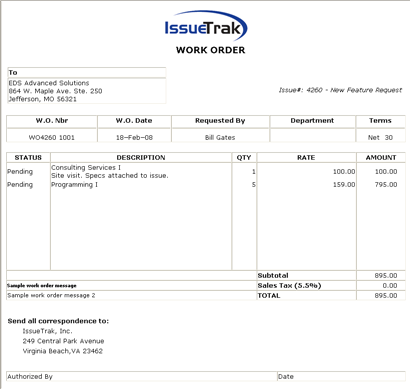Work Orders
Once a Line Item is added to an issue, Work Orders are viewable/printable from the Issue Detail > Add/Edit Line Items > View Work Order sub-menu option in an issue record. This sub-menu option is available only to System Administrators, or users with “Can access and maintain Administration functions” and “Can access and maintain Billing/Invoicing Module functions” permissions.
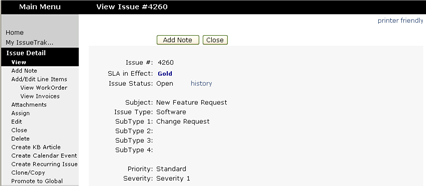
If multiple line items/work orders have been generated over an issue’s life cycle, View Work Orders will display all line items added to an issue on one Work Order from the issue record.