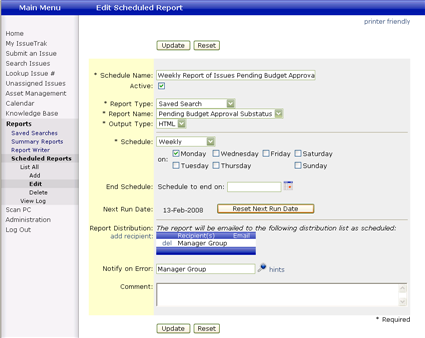Edit a Scheduled Report
Click “edit” next to the appropriate Scheduled Report from the Scheduled Reports List displayed. Edit the appropriate field value(s). Click “Update.” The message “Report Schedule successfully updated” will display upon completion.