Step 3 – Select Invoice Format
Select “Issue” if you would like to generate one invoice per issue per customer. If one customer has several issues with billable line items, several invoices will print for that customer. The issue number and description will be referenced on the invoice.
Select “Customer” if you would like to generate one invoice per customer. If one customer has several issues with billable line items, only one invoice will print for that customer with all applicable line items. The issue numbers and descriptions will be referenced on the invoice.
Click “Generate.” A popup window will appear with a scrolling list of all invoices.
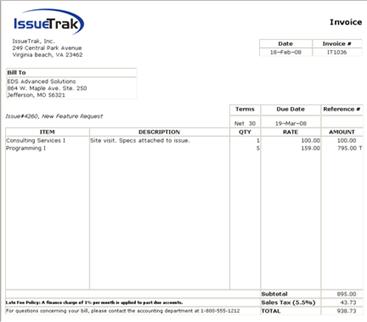
Review the invoices and print them when ready by clicking File > Print on your browser menu. Each invoice will print as a separate page.