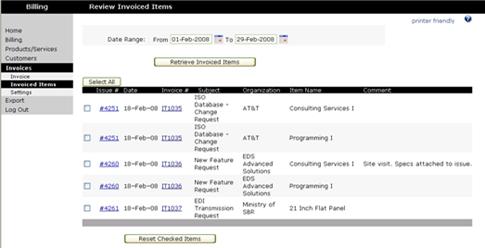Reviewing Invoiced Items
Regardless of the format selected, once an invoice has been generated for line items in an issue, the invoice will be viewable from the Issue Detail > Add/Edit Line Items > View Invoices sub-menu option in an issue record. This sub-menu option is available only to System Administrators, or users with “Can access and maintain Administration functions” and “Can access and maintain Billing/Invoicing Module functions” permissions.
If multiple invoices have been generated over an issue’s life cycle, View Invoices will display all invoiced line items on one invoice from the issue record.
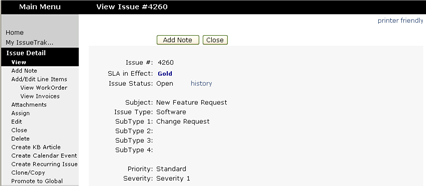
Invoices may also be reviewed by navigating to Billing > Invoices > Invoiced Items. Select the date range for the invoiced items to be reviewed then click “Retrieve Invoiced Items.”

Line Items appearing in the Invoiced Items list display the invoice number as a link. Clicking this link displays the invoice in a pop up window.